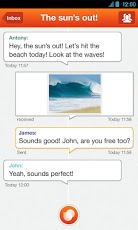TU Me 1.4.1
Free Version
Publisher Description
Text, talk and share for free with your friends from around the world in a beautifully designed timeline.TU Me features:• CRYSTAL CLEAR CALLS AND INSTANT TEXTS ANYWHERE: Call any TU Me user for free, saving you money!• GROUP MESSAGING: Group messaging and sharing has come to TU Me!• INVITE FRIENDS DIRECTLY FROM YOUR ADDRESS BOOK: Check out which of your friends are already using TU Me and then invite everyone else via email or SMS.• TIMELINE CONVERSATIONS: An individual timeline for all your correspondence with each TU Me contact.• SHARE CONTENT: Take and share photos, videos and audio messages.• FREE INTERNATIONAL CALLS: Zero charges as TU Me uses your phone’s 3G data plan or Wi-Fi connection, no matter where your friends and family are!• NEVER LOSE YOUR DATA: We securely store all your conversations in the cloud, so you’ll never lose anything even if you misplace your phone or re-install the app!• SECURE AND PRIVATE: All messages are encrypted and images delivered securely keeping your information private and safe from third parties.Keep up and contribute with the TU community on Facebook, Twitter and our very own TU Me forum:http://facebook.com/tumeapphttp://twitter.com/tumeapphttp://tu.com/supportTU Me is available for download at www.tu.com/me
About TU Me
TU Me is a free app for Android published in the Other list of apps, part of Communications.
The company that develops TU Me is Telefónica Digital UK. The latest version released by its developer is 1.4.1. This app was rated by 1 users of our site and has an average rating of 3.0.
To install TU Me on your Android device, just click the green Continue To App button above to start the installation process. The app is listed on our website since 2013-04-29 and was downloaded 90 times. We have already checked if the download link is safe, however for your own protection we recommend that you scan the downloaded app with your antivirus. Your antivirus may detect the TU Me as malware as malware if the download link to es.tid.yarn is broken.
How to install TU Me on your Android device:
- Click on the Continue To App button on our website. This will redirect you to Google Play.
- Once the TU Me is shown in the Google Play listing of your Android device, you can start its download and installation. Tap on the Install button located below the search bar and to the right of the app icon.
- A pop-up window with the permissions required by TU Me will be shown. Click on Accept to continue the process.
- TU Me will be downloaded onto your device, displaying a progress. Once the download completes, the installation will start and you'll get a notification after the installation is finished.